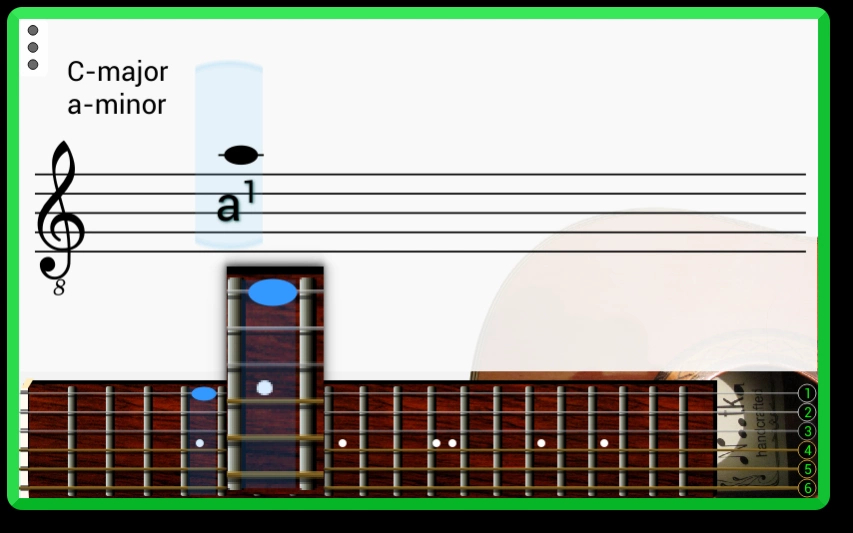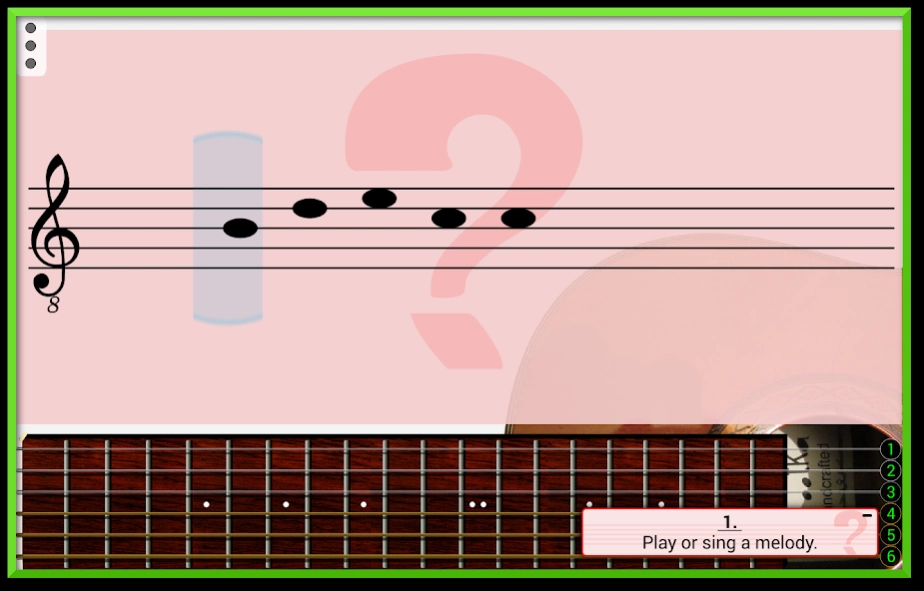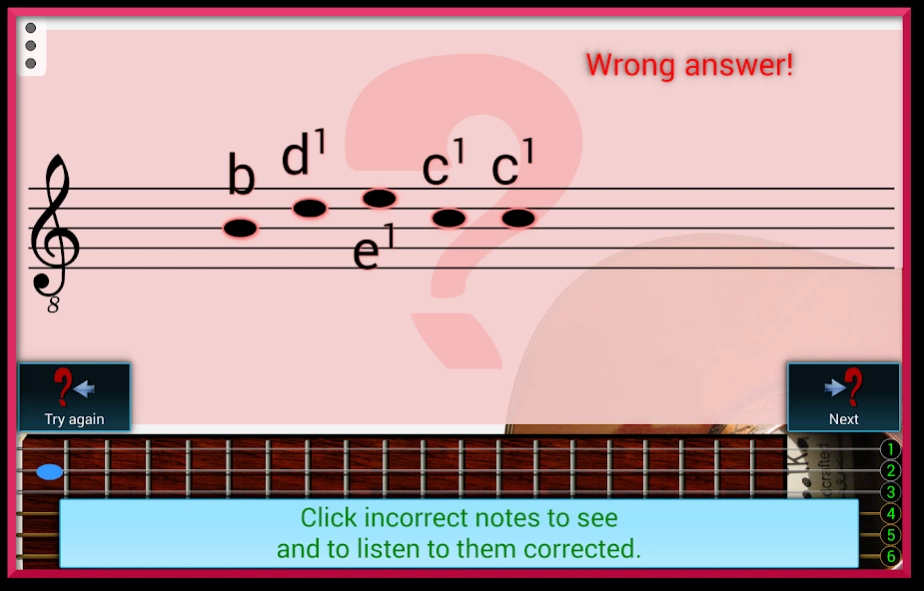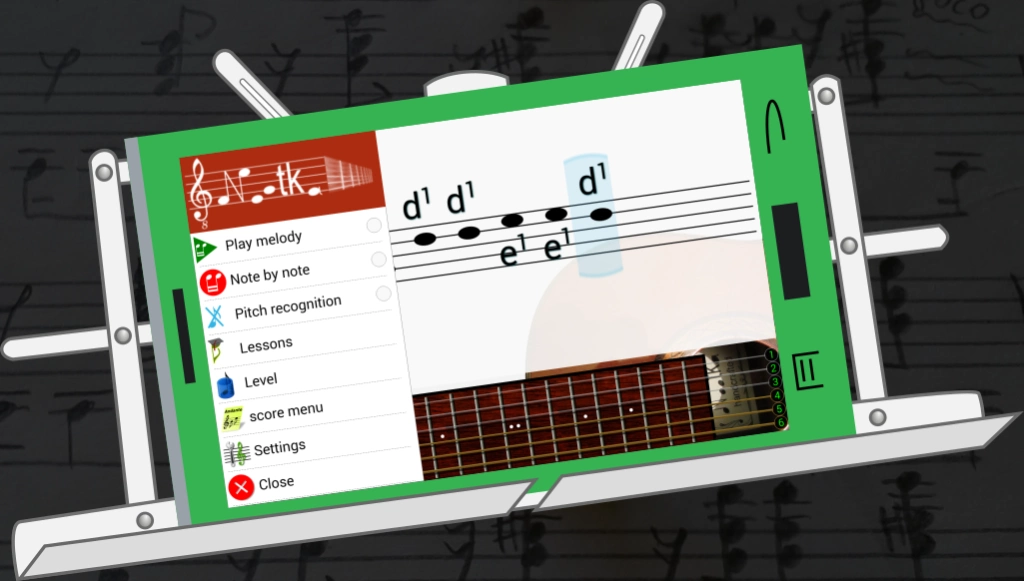Nootka - play guitar, bandoneo 2.0.2
Free Version
Publisher Description
Nootka - play guitar, bandoneo - Application to learn classical score notation and practicing sight reading notes
Nootka is an application to learn classical score notation.
It helps to understand the rules of reading and writing scores
and helps with developing skills of playing and singing notes.
Simply: users looks at piece of a score, plays it, Nootka is listening to it, checks and shows was it played well. All in real time.
The application is free and open source. It works under Windows, Linux, MacOs and Android.
Features
- guitar and bass, bandoneon, saxophones and piano
- interactive interface to discover the rules of musical notation
- exercises with playing melodies from scores, writing melodies into score, finding note names, etc.
- creating own sets of exercises
- accurate method for detecting sung and played sounds and melodies
- natural sound of instruments
- clefs (treble, bass and others) and grand stave
- analyze of results - charts with details of the practice (desktop version)
- different kinds of guitars and theirs tuning
- Czech, French, German, Hungarian, Polish, Russian, Slovenian and Spanish translations
About Nootka - play guitar, bandoneo
Nootka - play guitar, bandoneo is a free app for Android published in the Teaching & Training Tools list of apps, part of Education.
The company that develops Nootka - play guitar, bandoneo is SeeLook. The latest version released by its developer is 2.0.2.
To install Nootka - play guitar, bandoneo on your Android device, just click the green Continue To App button above to start the installation process. The app is listed on our website since 2021-08-16 and was downloaded 3 times. We have already checked if the download link is safe, however for your own protection we recommend that you scan the downloaded app with your antivirus. Your antivirus may detect the Nootka - play guitar, bandoneo as malware as malware if the download link to net.sf.nootka is broken.
How to install Nootka - play guitar, bandoneo on your Android device:
- Click on the Continue To App button on our website. This will redirect you to Google Play.
- Once the Nootka - play guitar, bandoneo is shown in the Google Play listing of your Android device, you can start its download and installation. Tap on the Install button located below the search bar and to the right of the app icon.
- A pop-up window with the permissions required by Nootka - play guitar, bandoneo will be shown. Click on Accept to continue the process.
- Nootka - play guitar, bandoneo will be downloaded onto your device, displaying a progress. Once the download completes, the installation will start and you'll get a notification after the installation is finished.